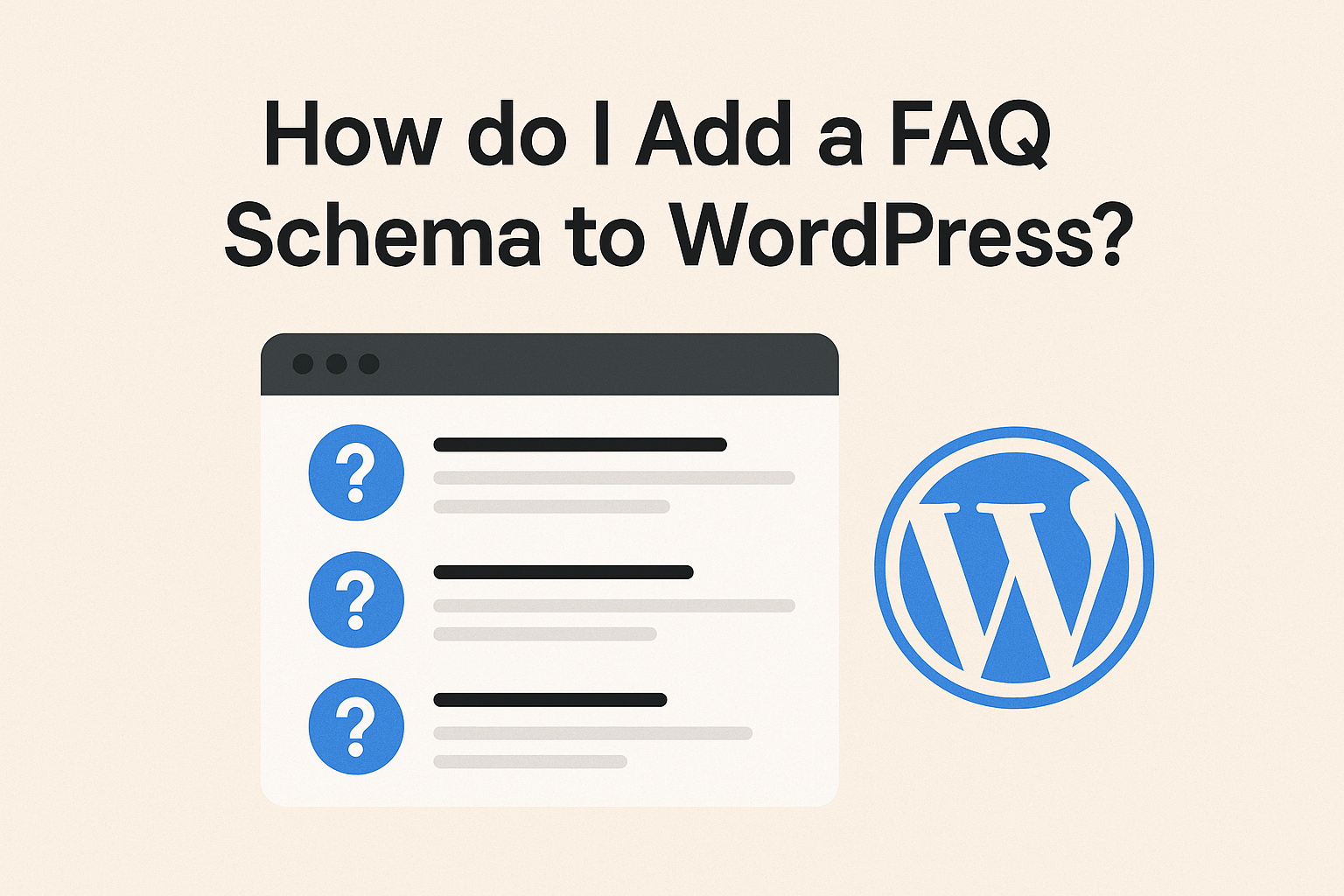In today’s competitive digital landscape, adding FAQ schema to your WordPress website is one of the most effective ways to improve your SEO rankings and increase visibility in search results. FAQ schema helps search engines understand your frequently asked questions and can display them prominently in search results, providing users with quick answers while potentially increasing your organic traffic.
At Upgrade 2 SEO, we implement FAQ schema for our clients to help them achieve better rankings and improve user experience. In this comprehensive guide, we’ll show you multiple methods to add FAQ schema to your WordPress website, from plugin solutions to manual implementation.
What is FAQ Schema?
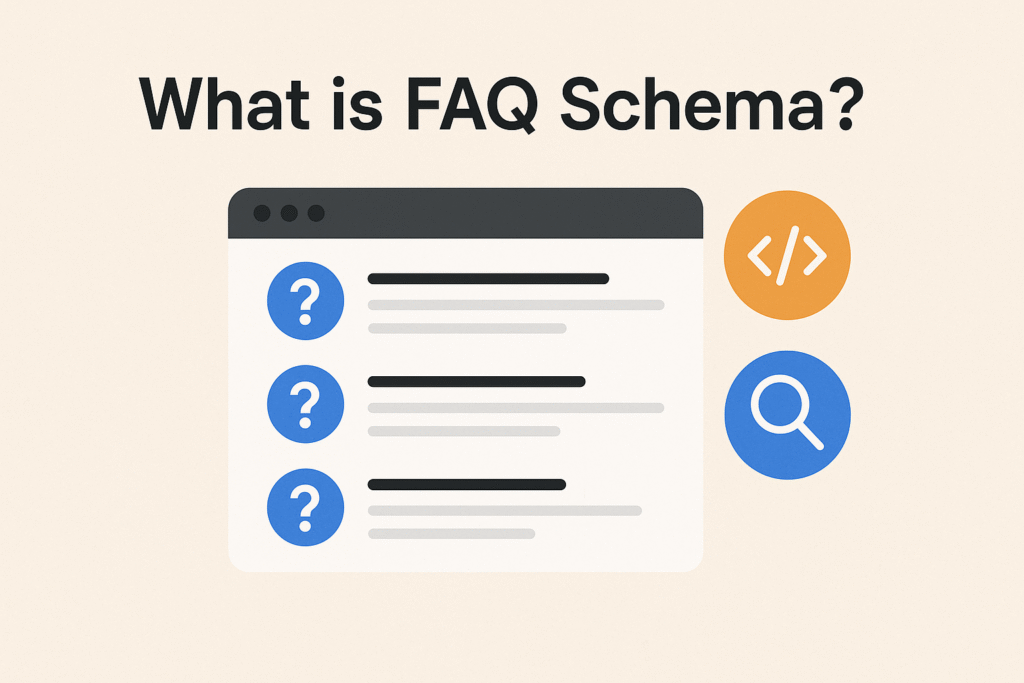
FAQ schema is a type of structured data markup that helps Google identify and understand FAQ sections on your website. When properly implemented, Google may reward your page with enhanced search listings that display your FAQs directly in search results, like this:
This increased visibility can significantly boost your click-through rates and establish your website as an authority on the subject. Plus, your FAQs may appear in Google’s “People Also Ask” boxes, providing another opportunity for visibility.
Benefits of Adding FAQ Schema to WordPress
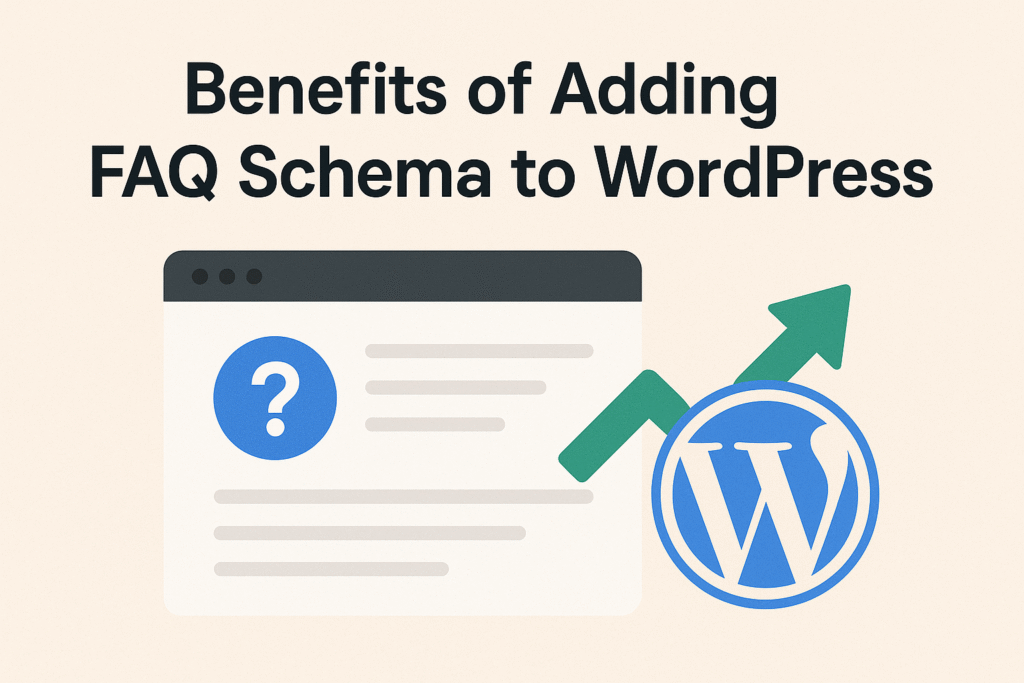
Adding FAQ schema to your WordPress site offers several advantages:
- Increased SERP visibility – Your content occupies more space in search results, making it more likely to attract clicks
- Improved click-through rates – Enhanced listings with FAQ dropdowns tend to get more attention from users
- Voice search optimization – FAQ schema makes your content eligible for voice search actions through Google Assistant
- Authority building – Providing direct answers to common questions positions your site as an authority
- Better user experience – Users can quickly find answers to their questions, improving overall satisfaction
Method 1: Adding FAQ Schema Using All in One SEO Plugin
One of the easiest ways to add FAQ schema to WordPress is by using the All in One SEO (AIOSEO) plugin. Here’s how:
- Install and activate the All in One SEO Pro plugin
- Navigate to the page or post where you want to add FAQ schema
- Scroll down to the AIOSEO Settings section below the content editor
- Click on the “Schema” tab
- Click the “Generate Schema” button to open the Schema Catalog
- Find and select “FAQ” from the options
- Add your questions and answers in the appropriate fields
- Click “Add Schema” to save your changes
This method is user-friendly and doesn’t require any coding knowledge, making it perfect for beginners.
Method 2: Using Yoast SEO’s FAQ Block
If you’re using Yoast SEO Premium, you can easily add FAQ schema using their built-in FAQ block:
- While editing a post or page, click the “+” icon to add a new block
- Search for “FAQ” or scroll down to find the Yoast SEO FAQ block
- Add your questions and answers directly in the block
- Publish or update your post
The Yoast SEO FAQ block automatically generates the necessary structured data in the background, making it a seamless solution for WordPress users.
Method 3: Using Rank Math’s FAQ Block
Rank Math is another excellent SEO plugin that offers FAQ schema functionality:
- Install and activate the Rank Math plugin
- While editing a post or page, click the “+” icon to add a new block
- Search for “FAQ” to find Rank Math’s FAQ block
- Add your questions and answers
- Publish or update your post
Rank Math’s FAQ block is highly customizable and allows you to add multiple FAQ sections on a single page.
Method 4: Manual Implementation with JSON-LD
For those who prefer not to use plugins or want more control, you can manually add FAQ schema using JSON-LD code:
- Generate your FAQ schema code using an online FAQ schema generator
- Copy the generated JSON-LD code
- Add a Custom HTML block to your WordPress post or page
- Paste the schema markup into the HTML block
- Make sure to also include the visible questions and answers in your content
- Publish or update your post
Here’s an example of what the JSON-LD code might look like:
Copy codejson<script type="application/ld+json">
{
"@context": "https://schema.org",
"@type": "FAQPage",
"mainEntity": [{
"@type": "Question",
"name": "What is FAQ schema?",
"acceptedAnswer": {
"@type": "Answer",
"text": "FAQ schema is structured data that helps search engines understand your FAQ content and potentially display it as rich results in search."
}
},
{
"@type": "Question",
"name": "How do I add FAQ schema to WordPress?",
"acceptedAnswer": {
"@type": "Answer",
"text": "You can add FAQ schema to WordPress using plugins like All in One SEO, Yoast SEO, or Rank Math, or by manually adding JSON-LD code."
}
}]
}
</script>FAQ Schema Best Practices
To maximize the effectiveness of your FAQ schema implementation, follow these best practices:
- Keep answers concise and informative – Aim for 160-200 characters for optimal display in search results
- Include relevant internal links in your answers to encourage further exploration of your site
- Only add FAQ schema to pages with actual FAQ content – Don’t use it for advertising purposes
- Ensure your questions and answers are visible on the page – Google requires the schema content to match visible content
- Avoid duplicate FAQs across multiple pages – Google recommends marking up only one instance
- Test your implementation using Google’s Rich Results Test tool to ensure it’s working correctly
Testing Your FAQ Schema
After implementing FAQ schema, it’s crucial to verify that it’s working correctly. Use these tools to test your implementation:
- Google’s Rich Results Test – Enter your URL to check if your page is eligible for rich results
- Schema Markup Validator – Validate your structured data for any errors or warnings
If your implementation is correct, you should see your FAQ content recognized in the test results with no errors.
Conclusion
Adding FAQ schema to your WordPress website is a powerful SEO strategy that can increase your visibility in search results and improve user experience. Whether you choose to use plugins like All in One SEO, Yoast SEO, or Rank Math, or prefer manual implementation, the benefits are well worth the effort.
At Upgrade 2 SEO, we help businesses in Delhi and beyond implement effective SEO strategies, including structured data markup like FAQ schema. If you need assistance optimizing your WordPress website for better search rankings, contact our team for expert guidance.
Remember, while FAQ schema can significantly enhance your search presence, it’s just one component of a comprehensive SEO strategy. Combine it with quality content, solid technical SEO, and strategic link-building for the best results.
FAQ’s
No, adding FAQ schema doesn’t guarantee that Google will display your FAQs as rich results. Google ultimately decides which pages receive rich results based on various factors, including relevance and quality.
While you can add as many questions as needed, Google typically displays only 2-3 FAQs in rich results. Focus on your most important questions that provide the most value to users.
FAQ schema should only be used on pages that contain actual frequently asked questions and their answers. It’s not appropriate for forums, advertising content, or pages where users can submit their own answers.
Yes, FAQ schema works with any WordPress theme since it’s added either through plugins or as code that doesn’t affect your theme’s appearance.